Blog post published on SAP Community Blog Posts: https://community.sap.com/t5/supply-chain-management-blog-posts-by-members/an-introduction-to-sap-fsm-extensions-smartform-manager/ba-p/14108107
An introduction to SAP FSM Extensions: Smartform Manager
Throughout my involvement in various FSM implementation projects, the management of checklists (or smartforms) to be completed by field engineers has often been a central topic in workshop discussions.
Why Checklists Matter in SAP Field Service Management
Checklists are indeed fundamental to service delivery:
- From an internal operational standpoint: they ensure the quality and completeness of the service performed.
- From an employee experience standpoint: they can be time-consuming for field engineers to complete.
- From a customer experience standpoint: they reflect the company's work in the eyes of the customer.
Balancing these three aspects is always challenging. Some companies prefer to review the content of the checklists before sending them to the customer. This review can be to confirm that the work performed by the field engineer meets expectations or to correct formatting issues, such as jargon or abbreviation usage, and spelling errors.
The Challenge with SAP FSM Smartforms
SAP Field Service Management provides an extensive set of features around checklists/smartforms, including the capability to populate them from the web or from the mobile (with or without network connectivity). However, gaining an overview of all the smartforms being completed by field engineers can be challenging. To do this, one would need to navigate to each Service Call, Activity, Equipment entry, and so on, wherever the smartform is assigned, and open them individually.
Introducing Smartform Manager Extension
This is precisely why we developed Smartform Manager, an extension to SAP Field Service Management. Let me introduce you to the features this extension offers. Afterward, I'll guide you through the installation process if you're interested in using it on your SAP FSM account.
Centralized checklist overview, quick filters & search
Smartform Manager provides a comprehensive overview of all checklists on a single screen. It simplifies the process of filtering, searching, sorting, and navigating through all the smartforms:
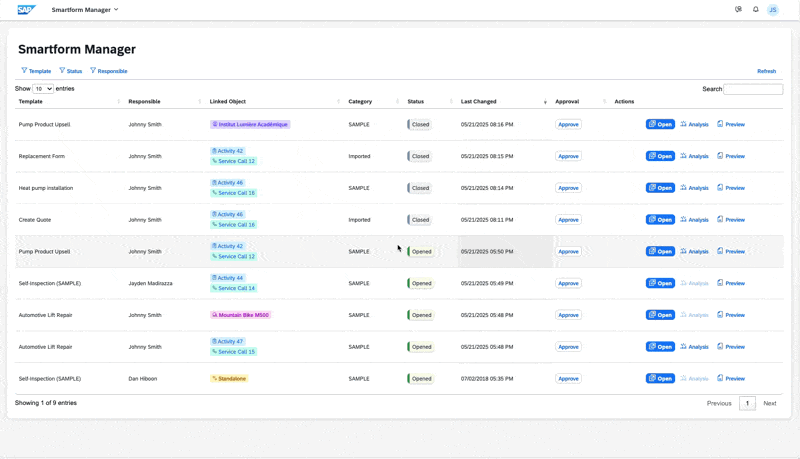
As demonstrated in the video, you can search for 'Smith' to view only the checklists where Johnny Smith is the responsible party. Then, you can further filter by the template 'Replacement Form.
Instant actions: open linked object, PDF export, web view
We can also take advantage of some quick action buttons, such as:
- clicking on the Linked Object to open it in a new tab
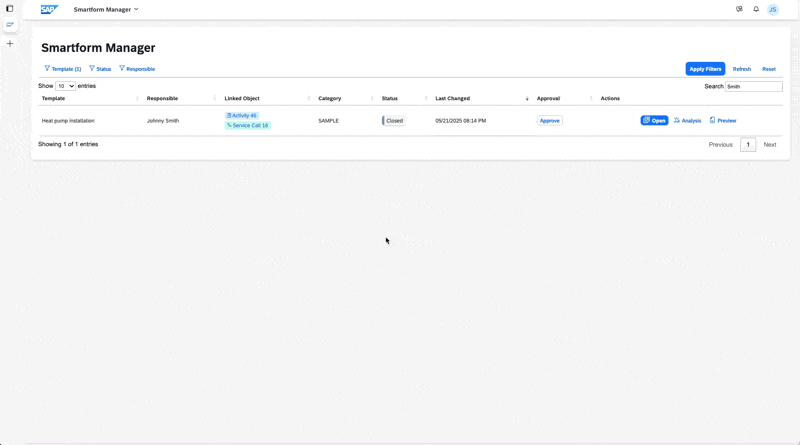
- generate a pdf preview of the populated smartform
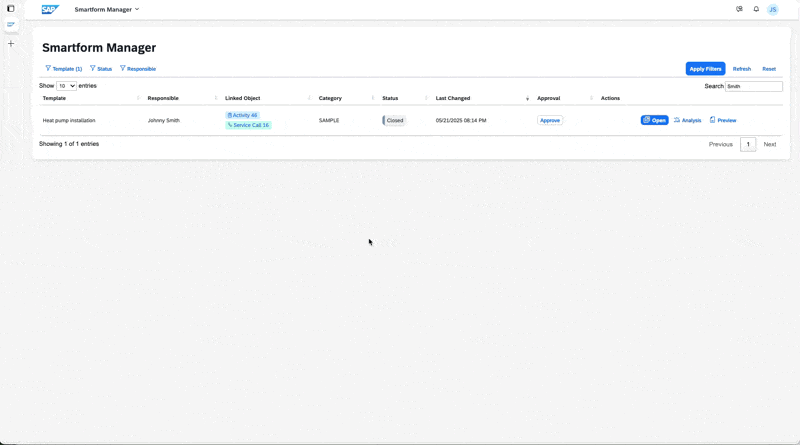
- or even open the smartform in the web view
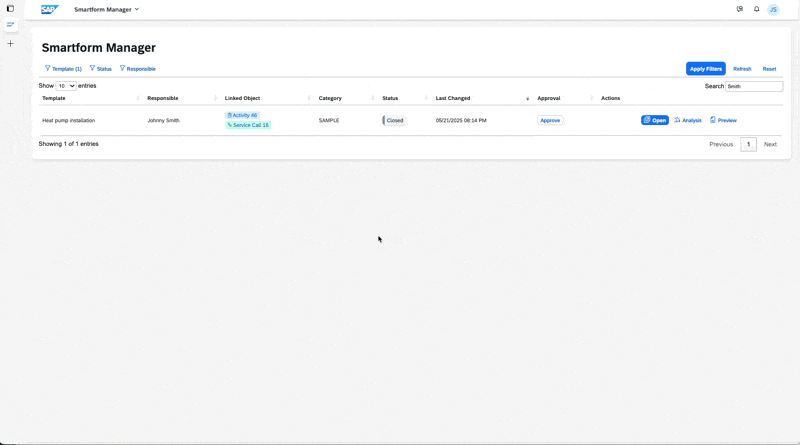
Smartform approval workflow
Smartform Manager also provides the capability to 'approve' a Smartform. It keeps track of the approver, the approval date, and any remarks made during the approval process:
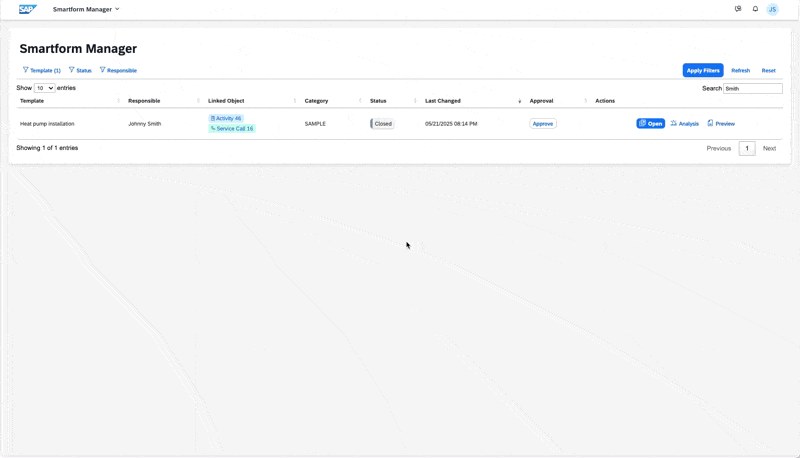
How to Install Smartform Manager in SAP FSM
Interested in how this can benefit your business? Let me know guide you through the installation process on your account - it's super easy.
As a pre-requisite, you need to have administration rights (a SUPERUSER role), as described in the official documentation.
From anywhere in SAP FSM web view, click on the contextual menu and choose "Foundational Services":
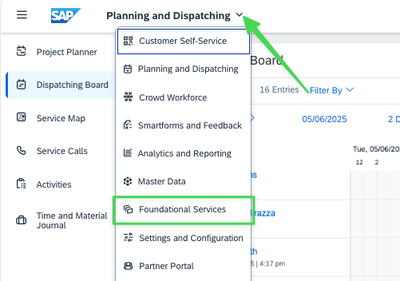
Then locate Smartform Manager in the list of available extensions:
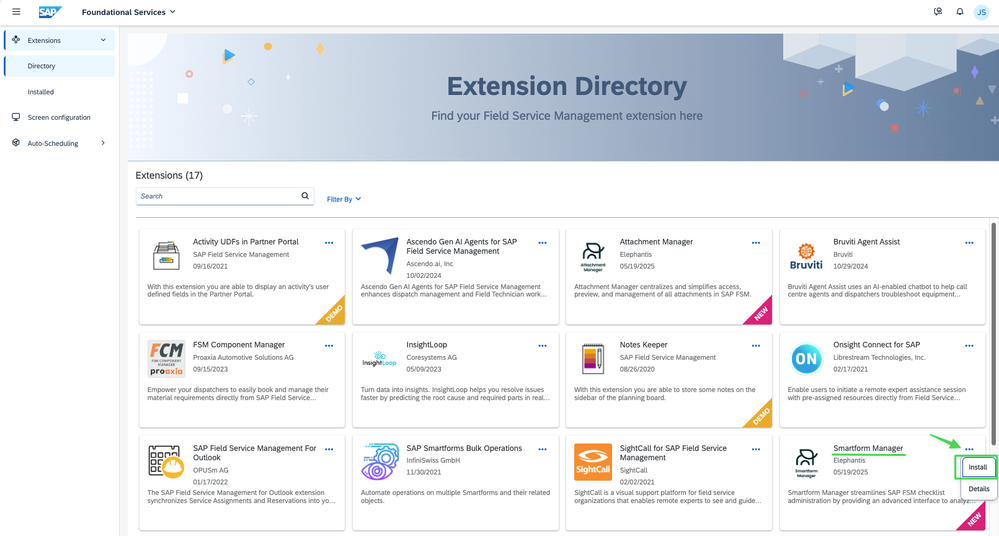
Click on the three dots and then select 'Install.' You will be prompted to accept the terms and conditions and choose the parameters that best suit your needs. In Smartform Manager, you have the option to enable the approval process. If you choose not to enable it, the Approval column will simply disappear, and you will not be able to 'Approve' checklists.
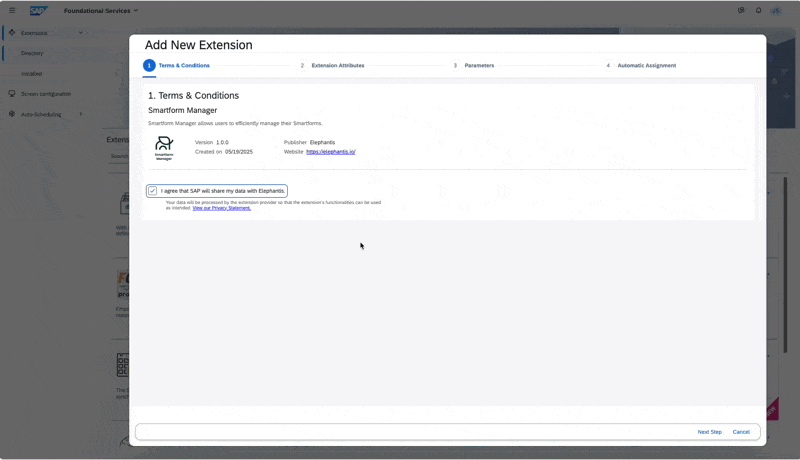
Smartform Manager is an extension which is visible on the home screen, meaning that you can access it from anywhere via the contextual menu:
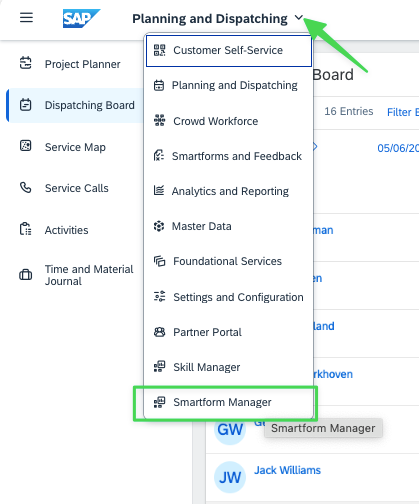
Congratulations, you are now able to use the extension on your account !
Beyond Smartform Manager: Why SAP FSM Extensions Matter
Beyond just introducing you to Smartform Manager, I want to express my excitement about the vast possibilities these extensions offer! While one of the challenges of SaaS solutions is the limited control over the product roadmap and the vendor's strategy, developing extensions presents a valuable opportunity. It allows you to tailor the solution to your specific business needs, effectively addressing the 'limitations' of the standard product.